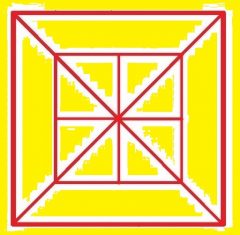最近更新于 2024-05-05 14:19
简述
MediaPipe 是 Google 的一个开源项目,提供了多种机器学习相关的接口,可简单实现人脸检测、人像分割、手势跟踪、人体姿势估计、头发染色和人脸 3D 建模等等。
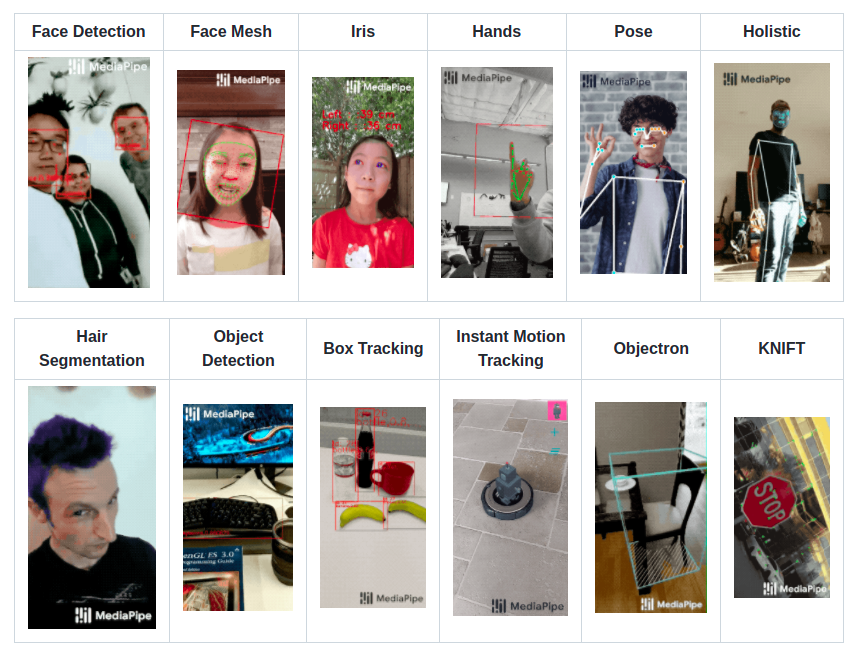
目前相关平台功能支持情况(版本号:0.8.9.1 ,2022.2.11)

官网:https://google.github.io/mediapipe/
项目地址:https://github.com/google/mediapipe
测试环境
Ubuntu 20.04 x86_64
Python 3.9.10
MediaPipe 0.8.9.1
pip3 install mediapipe==0.8.9.1
OpenCV 4.5.5
pip3 install opencv-python==4.5.5.64
附
- FPS 计算
last = 0
now = 0
def draw_fps(img, x, y, r, g, b):
global last, now
now = cv2.getTickCount()
fps = int(cv2.getTickFrequency() / (now - last))
cv2.putText(img, 'FPS: {}'.format(fps), (x,y), cv2.FONT_HERSHEY_COMPLEX, 1, (b,g,r))
last = now
参数分别指定:图像、文字左下角坐标 (x,y)、文字颜色(r,g,b)
使用时添加到 cv2.VideoCapture().read() 所在循环内
2.图像通道顺序说明
OpenCV 中的通道顺序为 BGR
MediaPipe 中的通道顺序为 RGB
在两者交互时需要转换通道
人脸检测
import cv2
import mediapipe as mp
mp_face_detection = mp.solutions.face_detection
mp_drawing = mp.solutions.drawing_utils
cap = cv2.VideoCapture(0) # 打开摄像头
with mp_face_detection.FaceDetection(model_selection=0, min_detection_confidence=0.5)as face_detection:
while True:
ret, bgr_img = cap.read() # 读取摄像头视频流
rgb_img = cv2.cvtColor(bgr_img, cv2.COLOR_BGR2RGB) # 转换通道顺序
results = face_detection.process(bgr_img) # 人脸检测
if results.detections:
for detection in results.detections:
mp_drawing.draw_detection(bgr_img, detection) # 在图像上标注检测结果
cv2.imshow('Face Detection', bgr_img)
if cv2.waitKey(5) == 27:
break
cap.release()
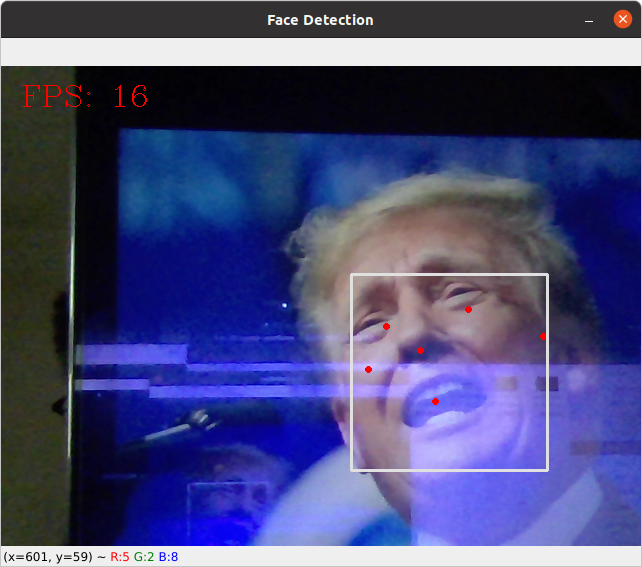
人脸 3D 建模
import cv2
import mediapipe as mp
mp_drawing = mp.solutions.drawing_utils
mp_drawing_styles = mp.solutions.drawing_styles
mp_face_mesh = mp.solutions.face_mesh
cap = cv2.VideoCapture(0)
with mp_face_mesh.FaceMesh(max_num_faces=1, refine_landmarks=True, min_detection_confidence=0.5, min_tracking_confidence=0.5) as face_mesh:
while True:
ret, bgr_img = cap.read()
rgb_img = cv2.cvtColor(bgr_img, cv2.COLOR_BGR2RGB)
results = face_mesh.process(rgb_img) # 人脸建模
if results.multi_face_landmarks:
for face_landmarks in results.multi_face_landmarks:
mp_drawing.draw_landmarks( # 特征点网格绘制
image=bgr_img,
landmark_list=face_landmarks,
connections=mp_face_mesh.FACEMESH_TESSELATION,
landmark_drawing_spec=None,
connection_drawing_spec=mp_drawing_styles.get_default_face_mesh_tesselation_style())
mp_drawing.draw_landmarks( # 轮廓绘制
image=bgr_img,
landmark_list=face_landmarks,
connections=mp_face_mesh.FACEMESH_CONTOURS,
landmark_drawing_spec=None,
connection_drawing_spec=mp_drawing_styles.get_default_face_mesh_contours_style())
mp_drawing.draw_landmarks( # 虹膜标注
image=bgr_img,
landmark_list=face_landmarks,
connections=mp_face_mesh.FACEMESH_IRISES,
landmark_drawing_spec=None,
connection_drawing_spec=mp_drawing_styles.get_default_face_mesh_iris_connections_style())
cv2.imshow('Face Mesh', bgr_img)
if cv2.waitKey(5) == 27:
break
cap.release()
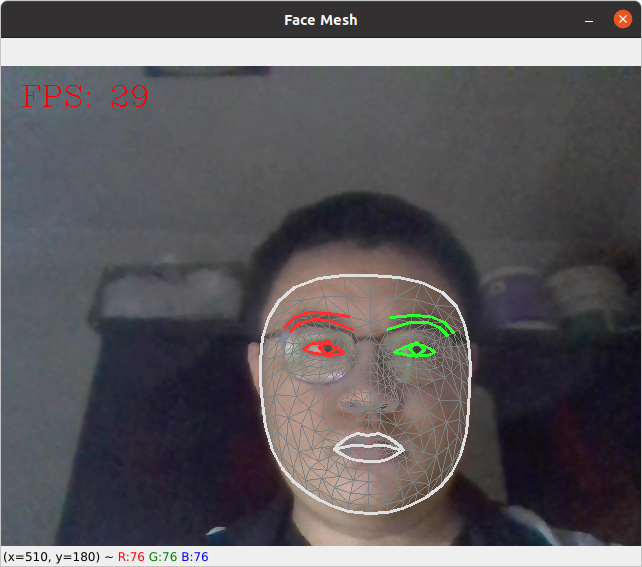
手指检测
import cv2
import mediapipe as mp
mp_drawing = mp.solutions.drawing_utils
mp_drawing_styles = mp.solutions.drawing_styles
mp_hands = mp.solutions.hands
cap = cv2.VideoCapture(0)
with mp_hands.Hands(model_complexity=0, min_detection_confidence=0.5, min_tracking_confidence=0.5) as hands:
while True:
ret, bgr_img = cap.read()
rgb_img = cv2.cvtColor(bgr_img, cv2.COLOR_BGR2RGB)
results = hands.process(rgb_img)
if results.multi_hand_landmarks:
for hand_landmarks in results.multi_hand_landmarks:
mp_drawing.draw_landmarks(
bgr_img,
hand_landmarks,
mp_hands.HAND_CONNECTIONS,
mp_drawing_styles.get_default_hand_landmarks_style(),
mp_drawing_styles.get_default_hand_connections_style())
cv2.imshow('Hands', bgr_img)
if cv2.waitKey(5) == 27:
break
cap.release()
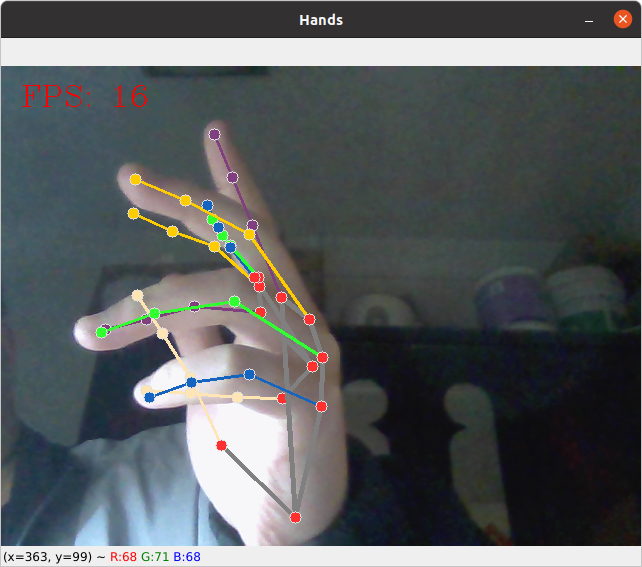
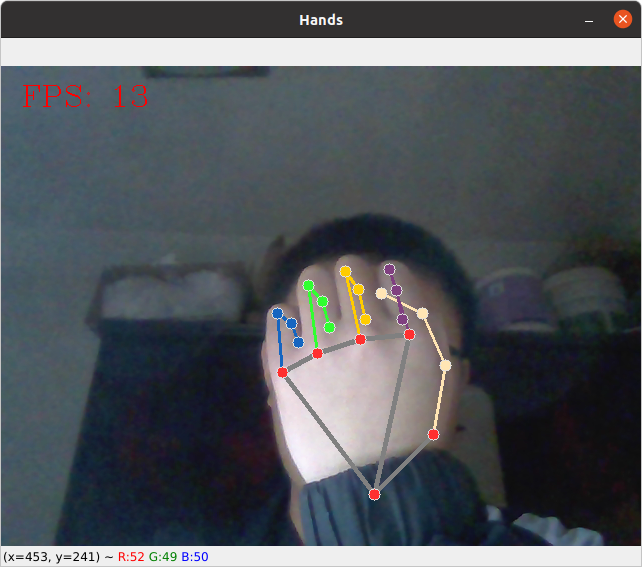
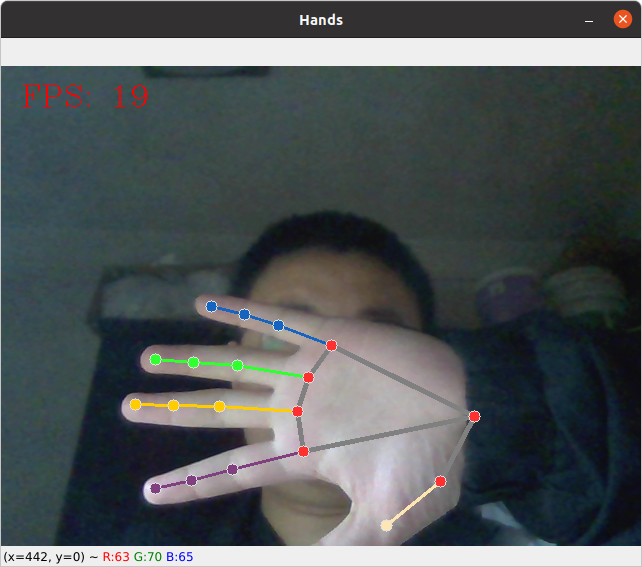
MediaPipe 引入