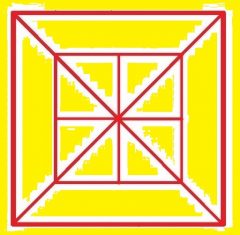最近更新于 2024-05-05 14:19
验证设备: Ubuntu 20.04
1.依赖安装
sudo apt install -y build-essential cmake git libx11-dev libopenblas-dev liblapack-dev pkg-config
如果需要 GPU 加速支持,可以先配置 GPU 环境(https://blog.iyatt.com/?p=2224),构建时检测到 CUDA 就会添加支持。
2.获取源码 (当前 2021-7-19 最新版本为 v19.22 ,可指定版本获取)
git clone https://github.com/davisking/dlib.git --branch v19.22 --depth=1
3.构建安装
cd dlib && mkdir build && cd build
cmake -D CMAKE_BUILD_TYPE=RELEASE -D CMAKE_INSTALL_PREFIX=/usr/local ..
# C sudo make install -j$(nproc) # Python python3 -m pip install ..
4.配置库搜索路径
sudo -s
echo "/usr/local/lib" > /etc/ld.so.conf.d/dlib-1.conf
ldconfig
echo "export PKG_CONFIG_PATH=$PKG_CONFIG_PATH:/usr/local/lib/pkgconfig" >> /etc/bash.bashrc
source /etc/bash.bashrc
exit
验证安装
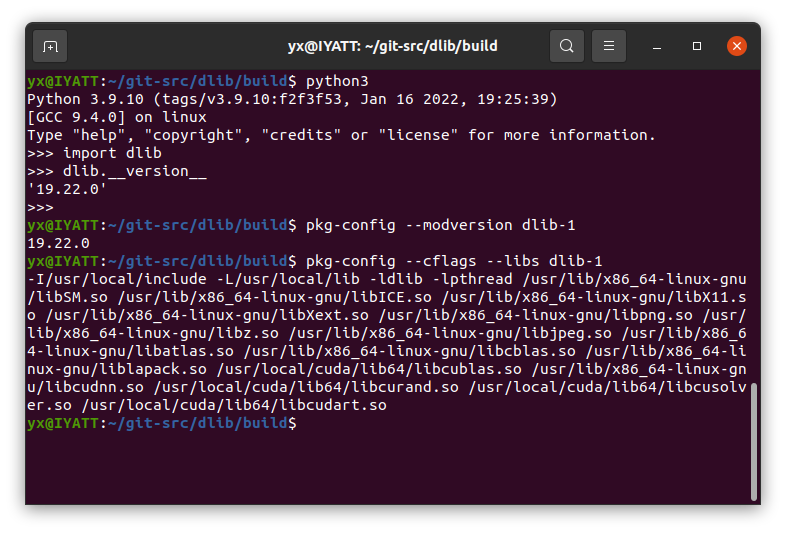
Dlib编译安装